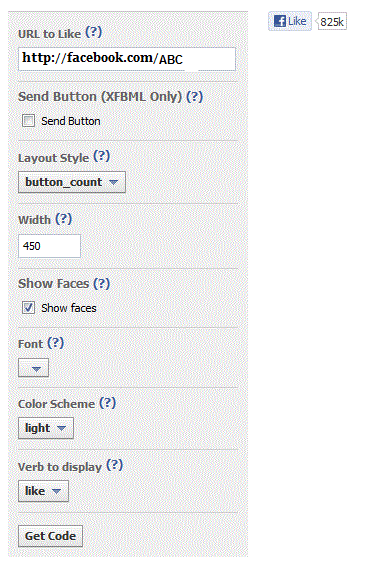Comments on other websites .
The best way to get on the radar screens of other bloggers who could be interested in your content is to comments on their weblogs. Don't just self promote your own content though. Be sure to become a welcome member of their communities by continually adding value to the conversations happening on their weblogs. Write thought provoking comments and link to your own related content on occasion to share your opinions. Not only will the blogger notice you in time, but so will the audience who reads that blog. The more people who know about you and find your content, the more chances there are that someone will like your content enough to link to it in order to share it with their own audiences.Promote content
Don't submit every blog post that you write to social bookmarking sites. Doing so is frowned upon among the social Web community. Be sure to submit content from other blogs and Web sites as well as your own, and only submit your best content. Leave comments on sites like Digg and StumbleUpon when you find interesting content that others have already submitted. Doing so helps you to build a following on those social bookmarking sites who will be likely to help promote your content with you as your relationships grow.Write for multiple weblogs and interlink them.
Write for other blogs, blog networks, article sites, online publications, and more to further promote yourself online. Include links within your content to your blog as appropriate, particularly within your biography on each site.Email bloggers and news organizations to share your best content.
Don't be afraid to reach out to popular bloggers and news organizations in an attempt to promote your best content. The worst that can happen is that they say no. A great way to encourage a 'yes' answer from other bloggers is to offer to write a guest blog post for them.Link to your best content from your social networking and Twitter profiles.
A Twitter stream or Facebook wall filled with nothing of value other than a bunch of self-promotional links isn't going to help you build incoming links to your blog. Instead, be personable and focus on building relationships through your social networking and microblogging efforts. Include links to your best content on occasion, and your followers will welcome it rather than be annoyed by it.If you like my post please share it. !